How to view invoices by document date on the web
Step 1: Go to Sales and select Invoices
First, go to sales on the left-hand side of the dashboard. After clicking on 'sales', A drop-down menu appears.
Now, select Invoices from the drop-down menu
Step 2: Select the time period
Now, click on the calendar option beside the search tab and select the document date range you would like to view.
Note: You can either select a standard range, such as “This month”, “This Week”, “Last Month”, or a custom range.
Congratulations! Now, you have invoices according to the document date you have filtered.

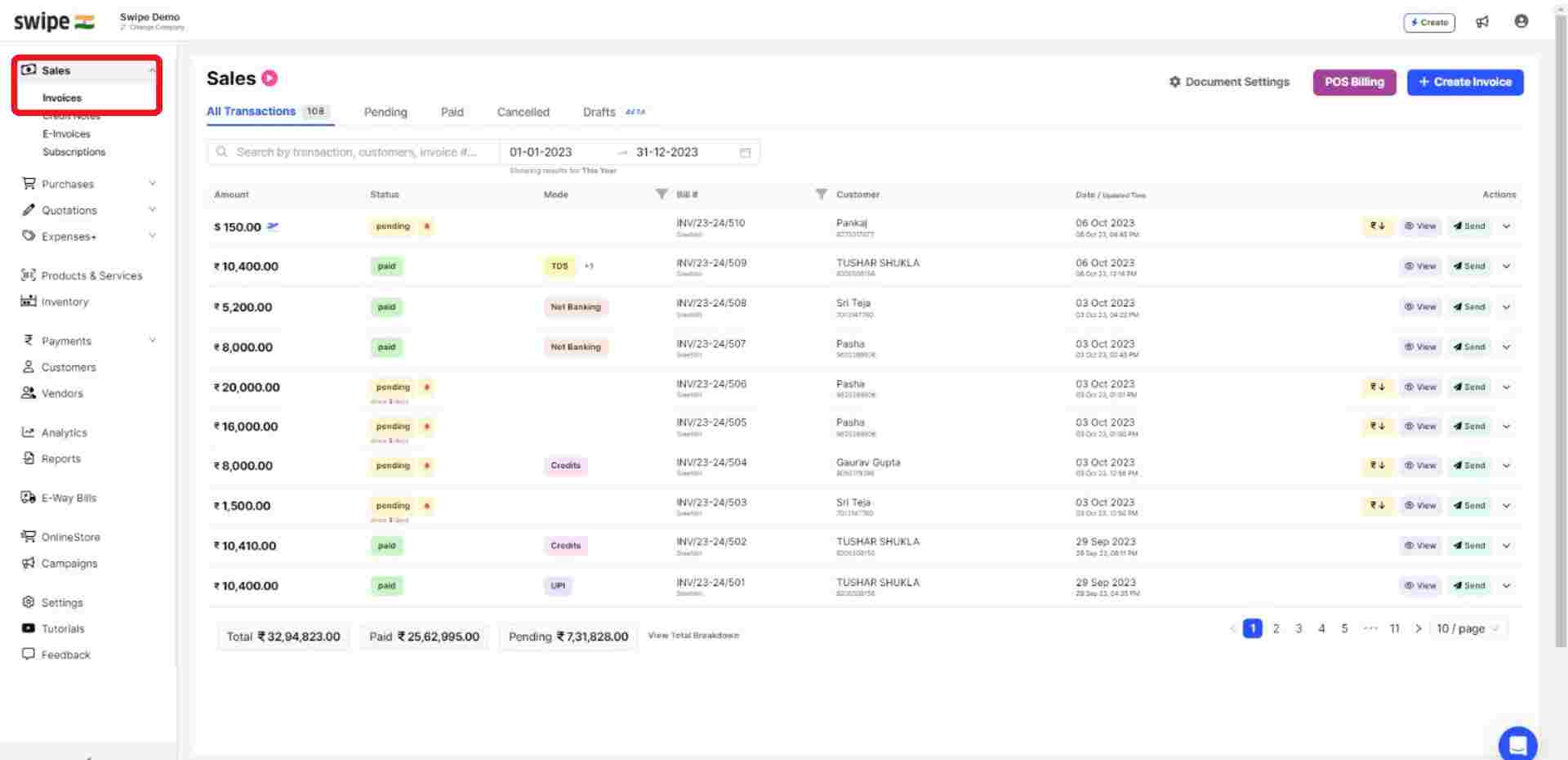
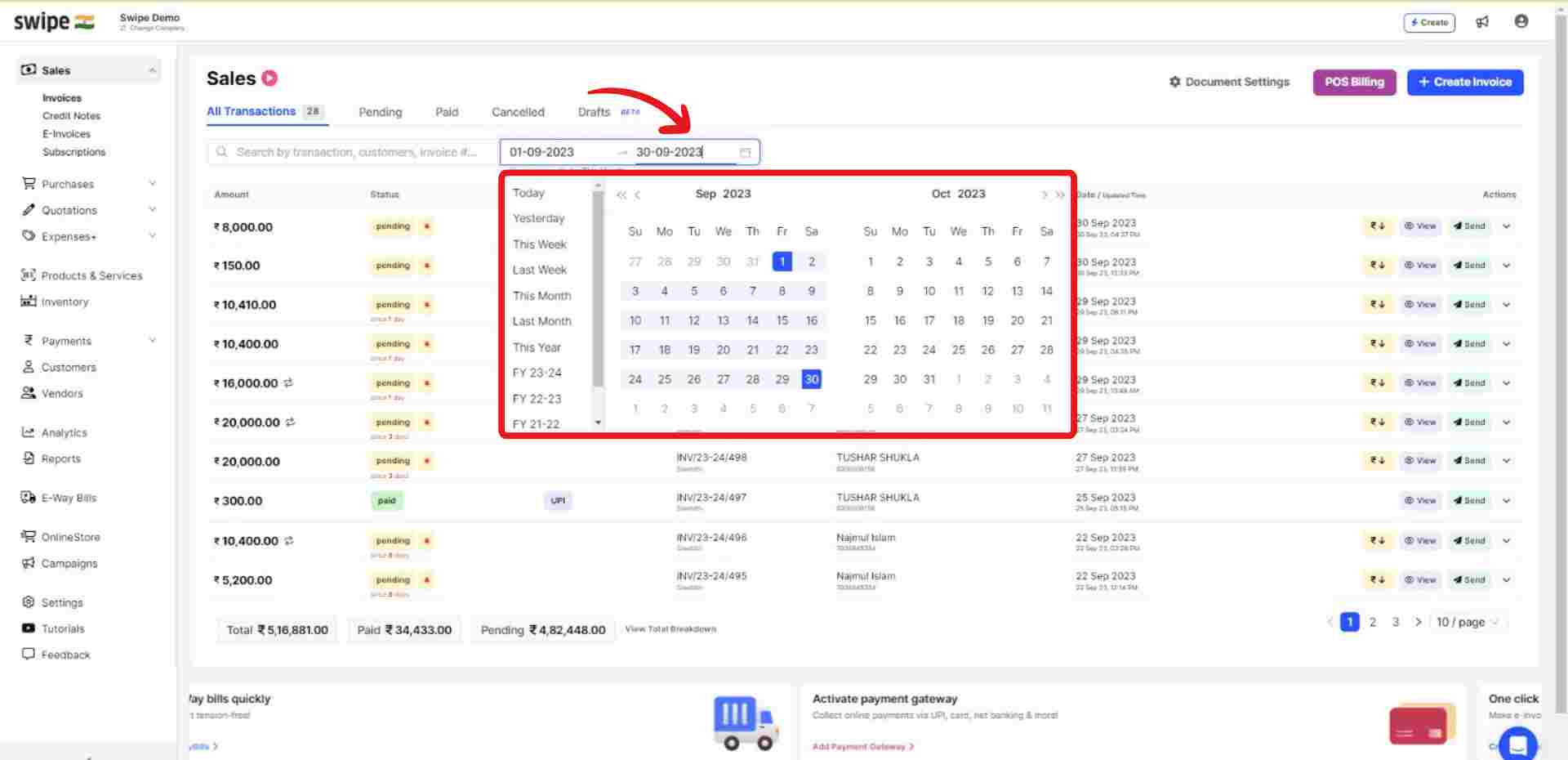
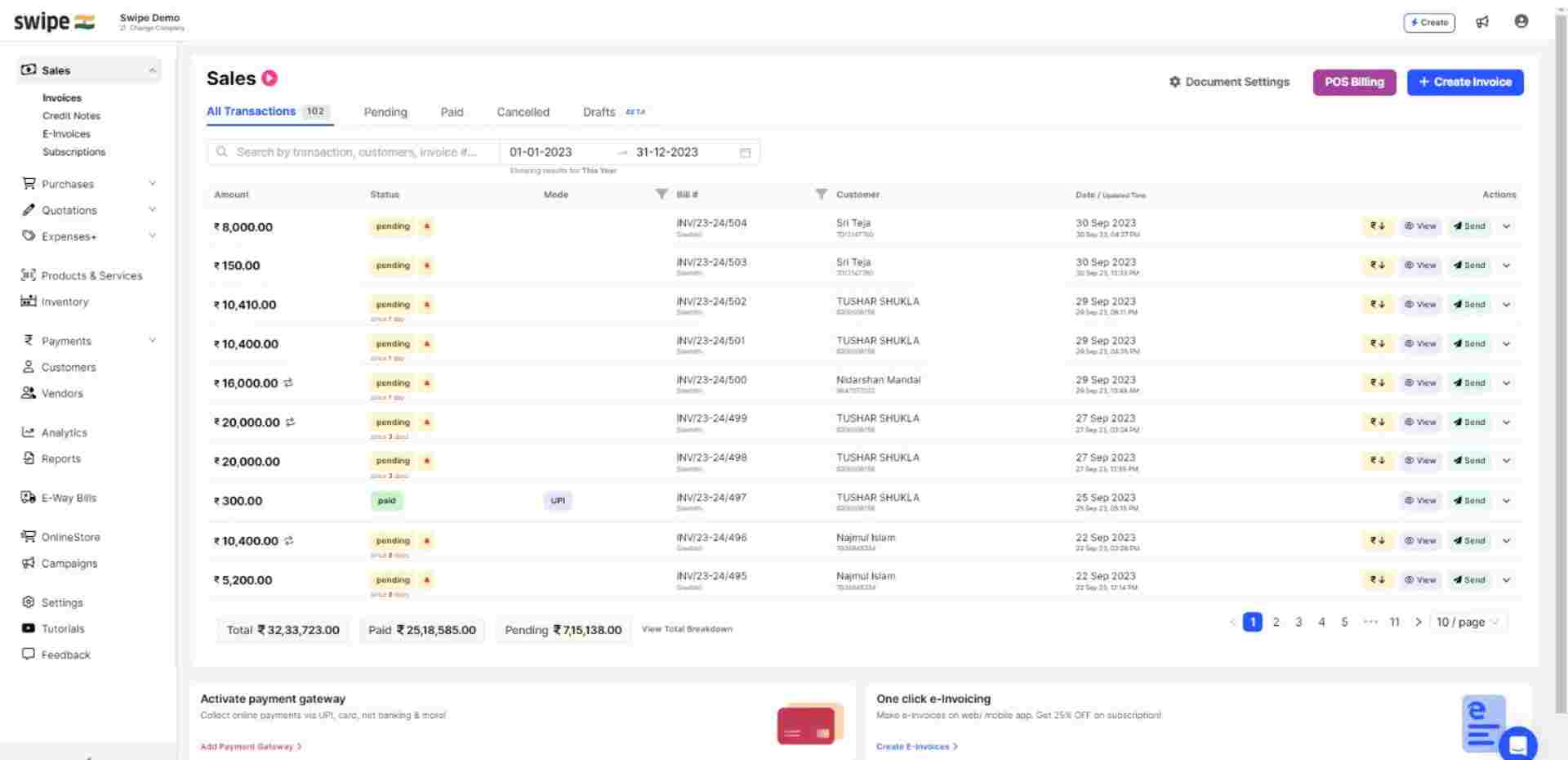

%20(1).png)
%20(1).png)