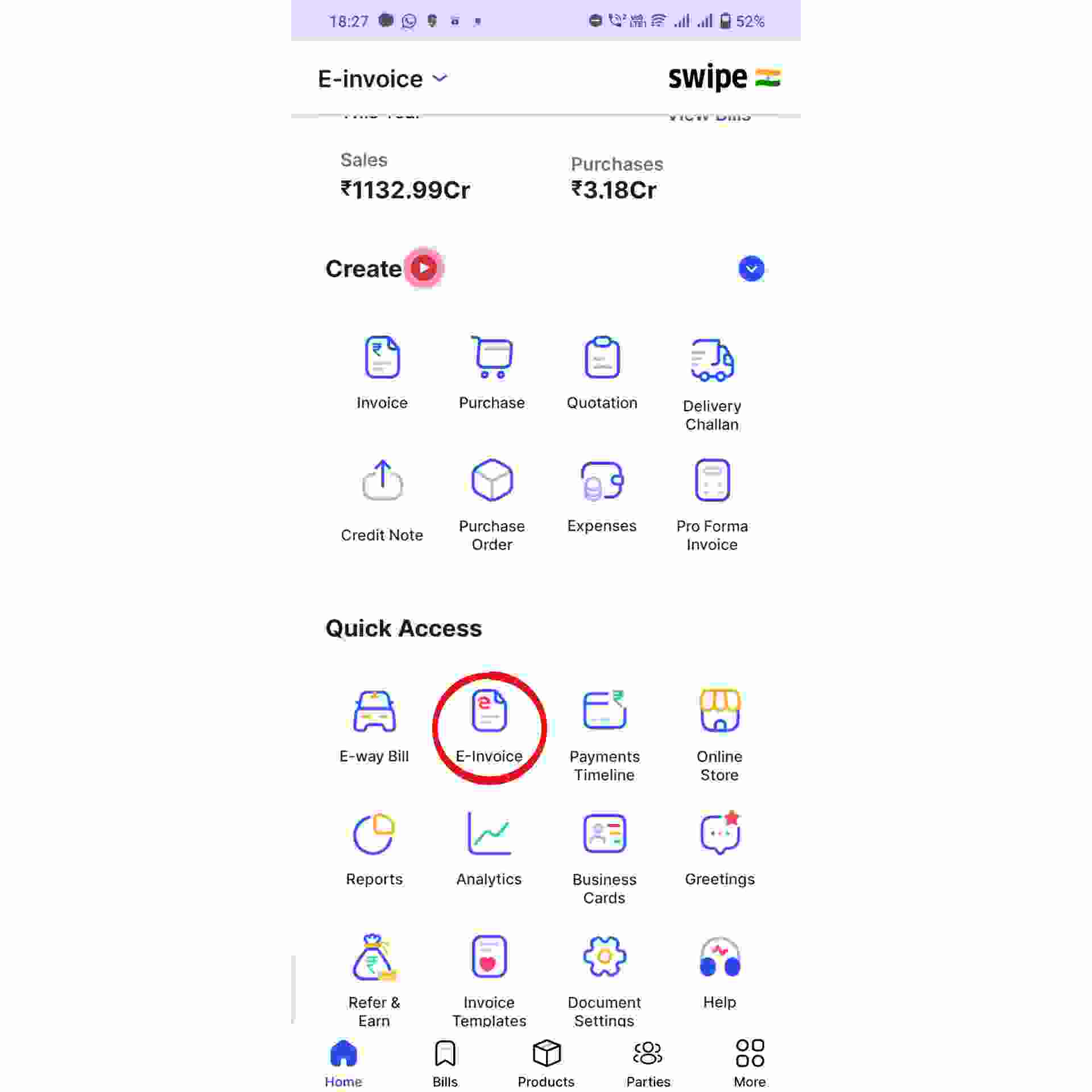Note:
1. E-invoices can be cancelled only within 24 hours of creation. This action cannot be reversed.
2. E-invoices cannot be edited once created.
3. E-invoices cannot be cancelled on cancellation of original documents in other sections.
First go to sales on the left hand side of the dashboard. After clicking on 'sales', A drop down menu appears.
Select e-Invoices from the drop down menu.
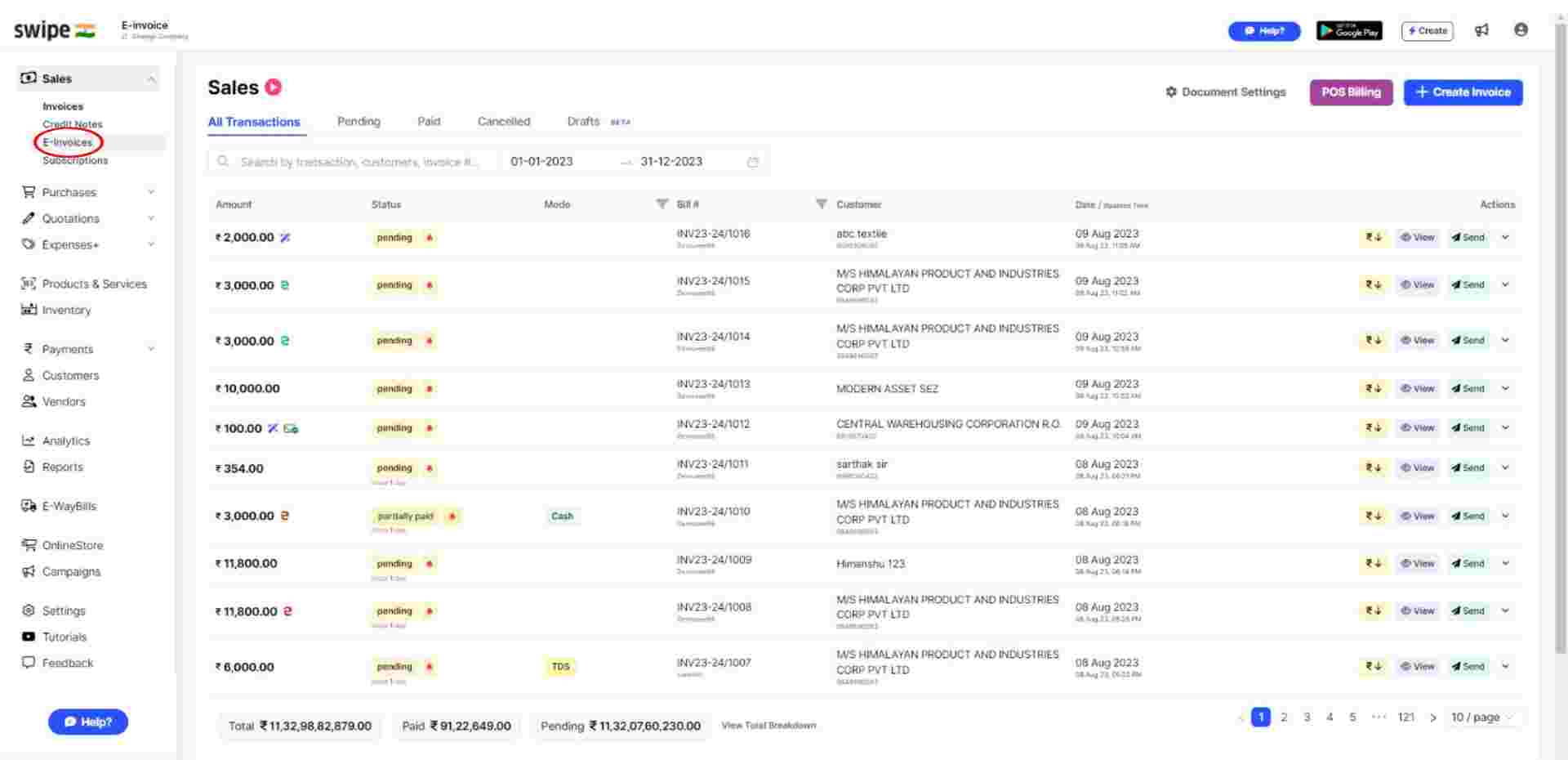
Search or select the e-Invoice you would like to cancel and click on "delete Icon" option, under actions.
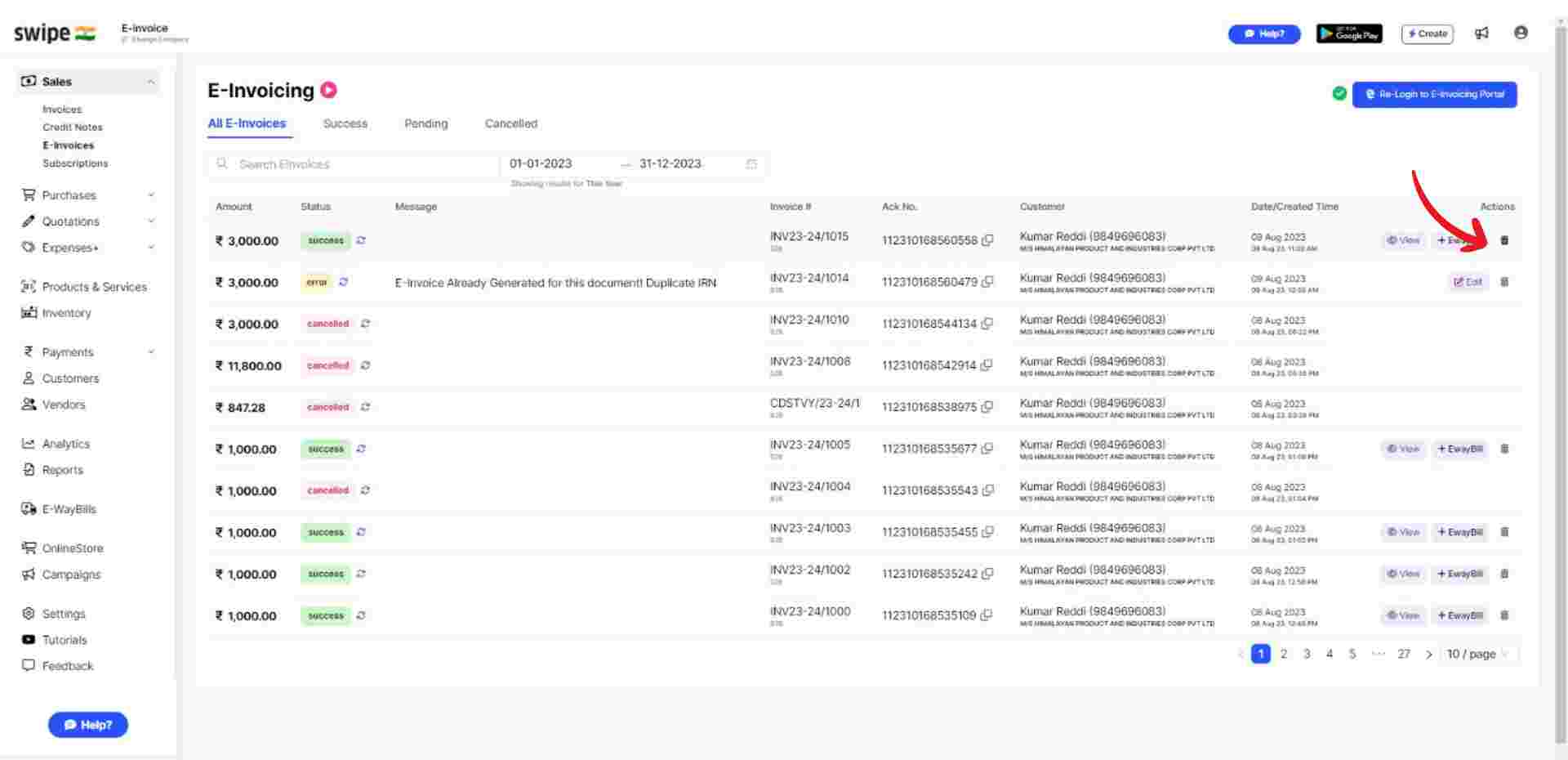
A pop up will appear, with the details of the e-invoice, such as date, ID, customer, and payment details. Click on the “cancel” button from the pop up.
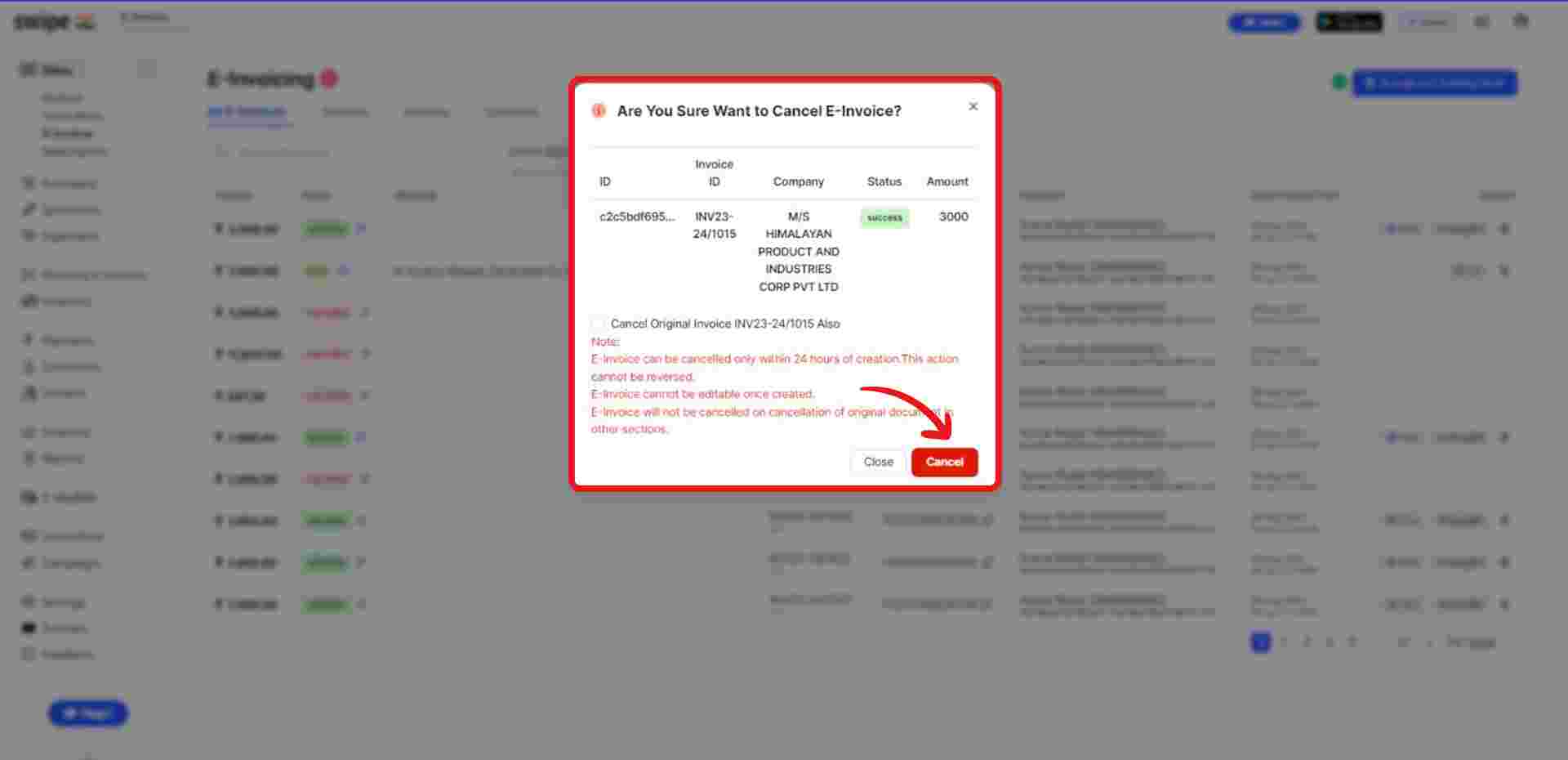
Congratulations, Your e-Invoice has been deleted successfully and a pop up will appear informing the same on the top of the screen.
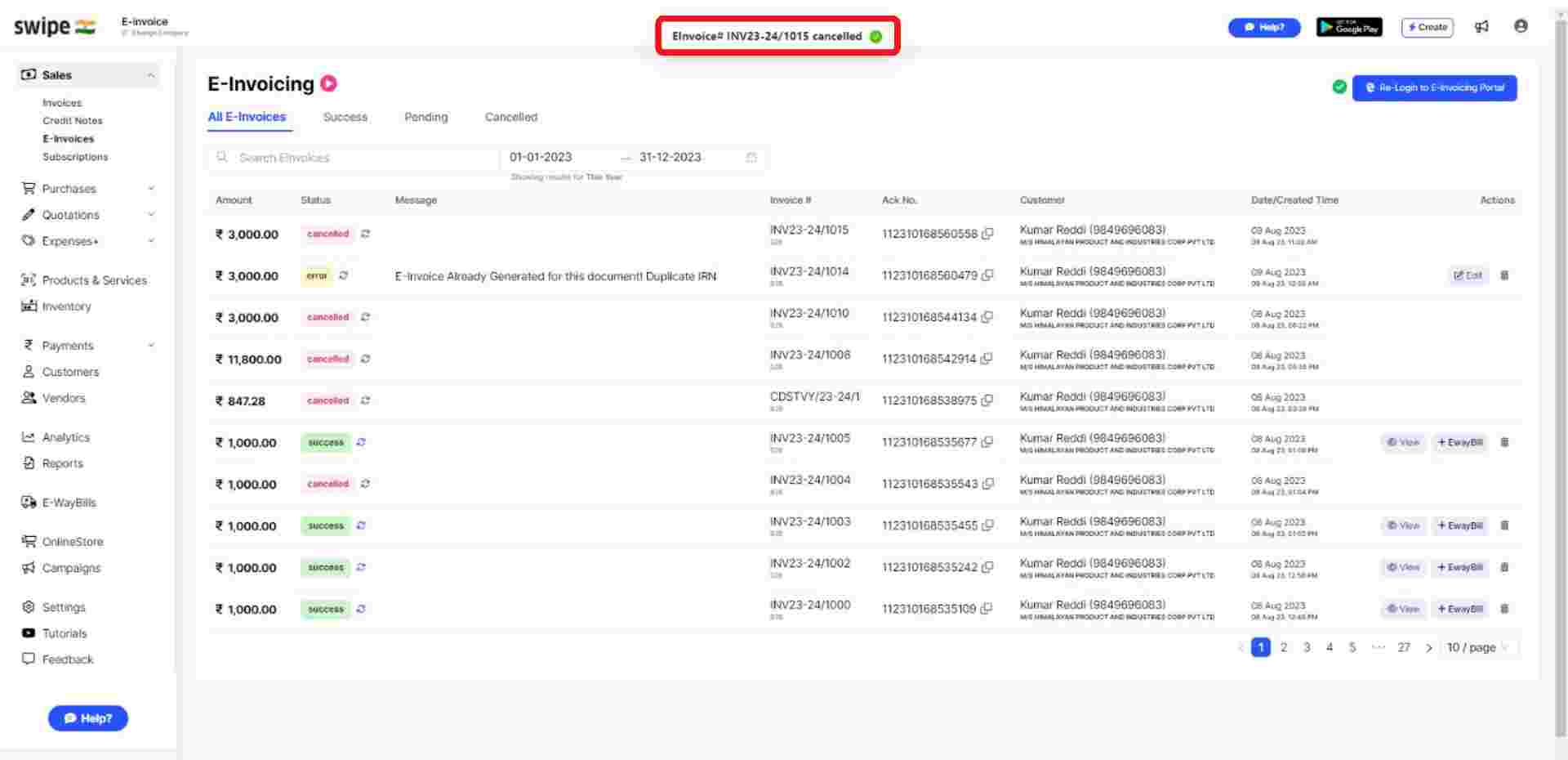
Note:
1. E-invoices can be cancelled only within 24 hours of creation. This action cannot be reversed.
2. E-invoices cannot be edited once created.
3. E-invoices cannot be cancelled on cancellation of original documents in other sections.
Go to “Quick Access” section and Click on “E-Invoice” icon present on it.
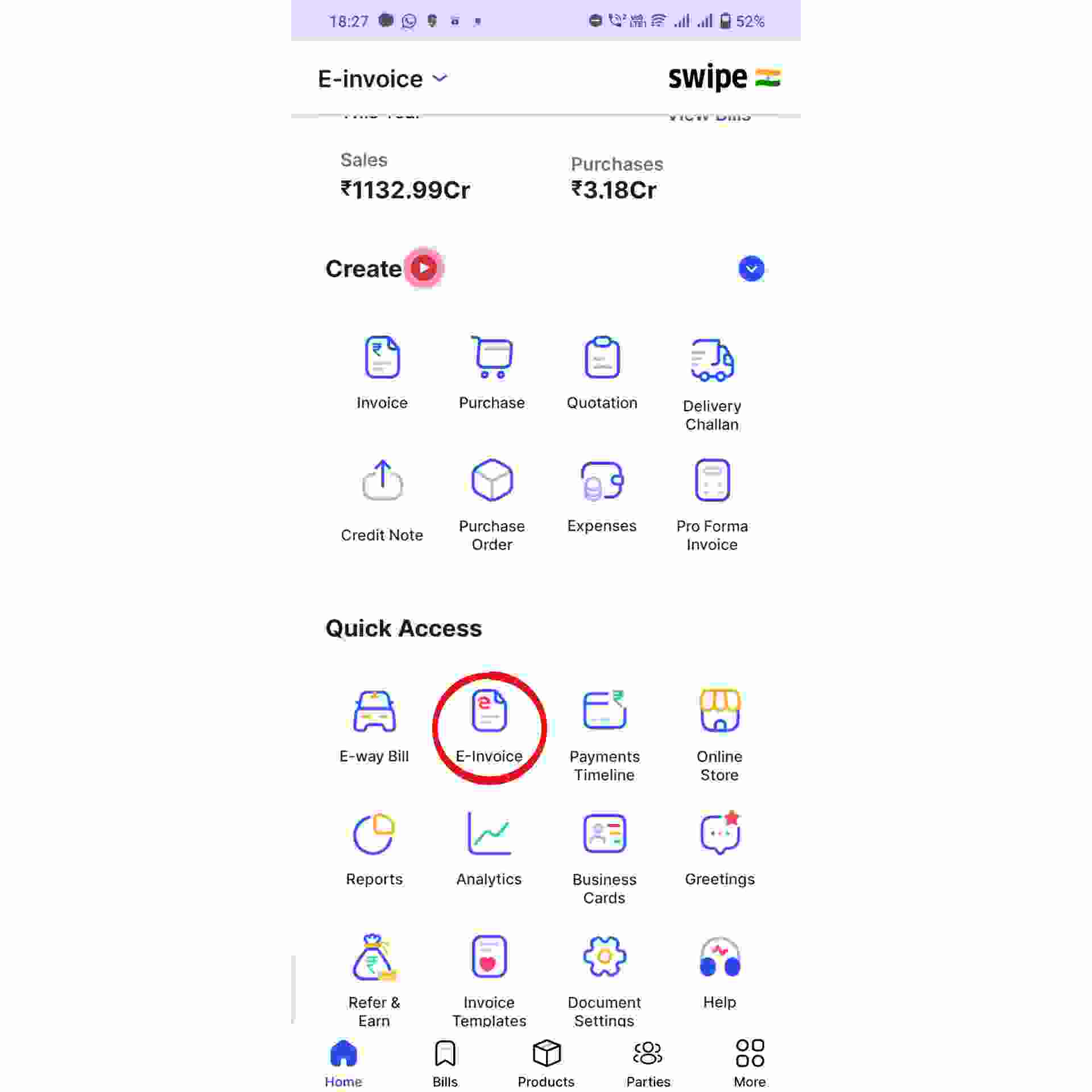
Search or select the e-Invoice you would like to cancel and click on it.
Now select the "cancel" option from the menu.
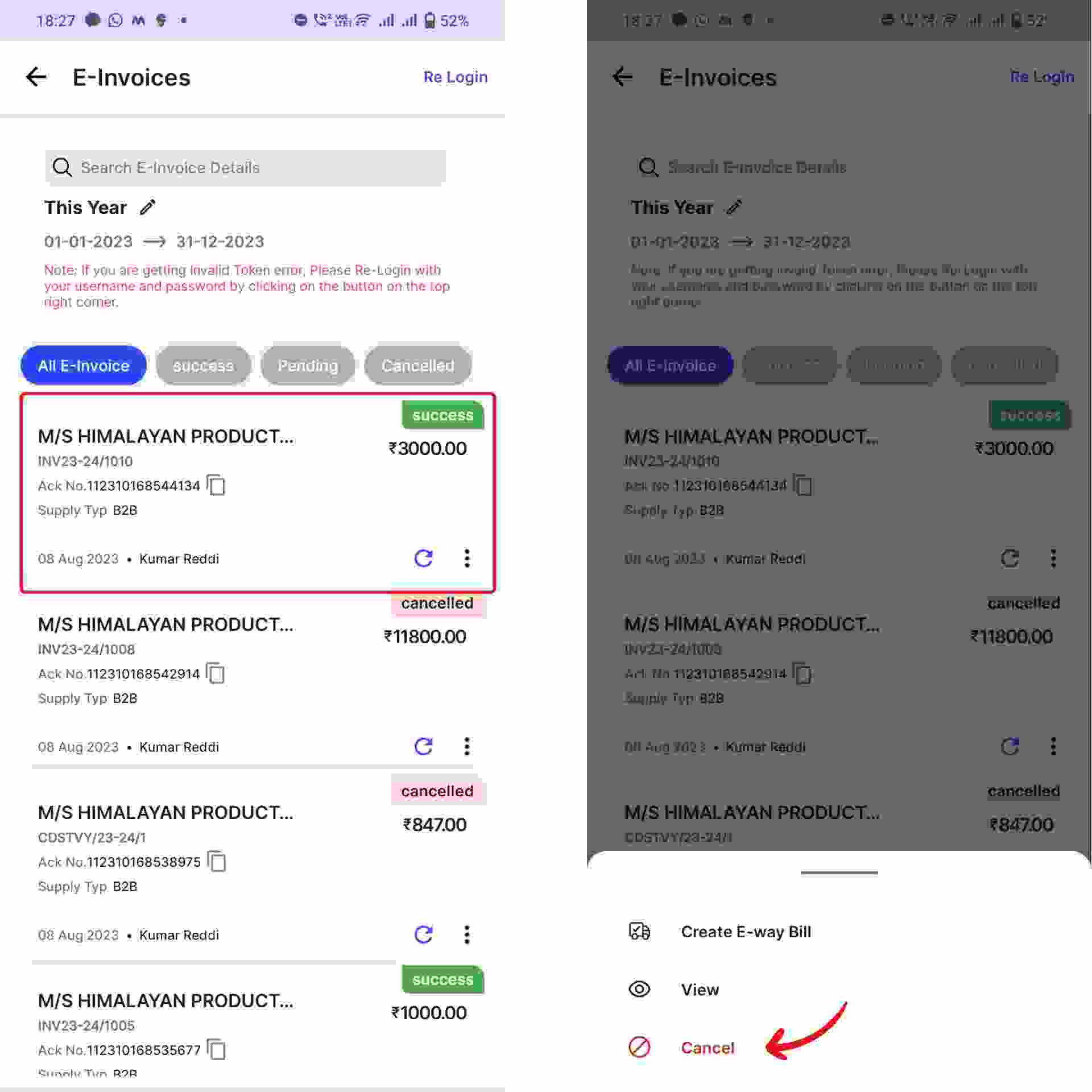
Put the final confirmation of your cancellation by clicking on “Cancel”, from the pop up box.
Congratulations, your e-Invoice has been deleted successfully and a message will appear informing the same at the bottom of the screen.