Topic & Articles
Invoices
Purchases
Product & Services
Payments
E-invoices
Export
Company Settings
Debit Note
Export
Tally Integration
Still need help?
Could not find what you are looking for? Don't worry! We will do our best to help you.
Contact Us
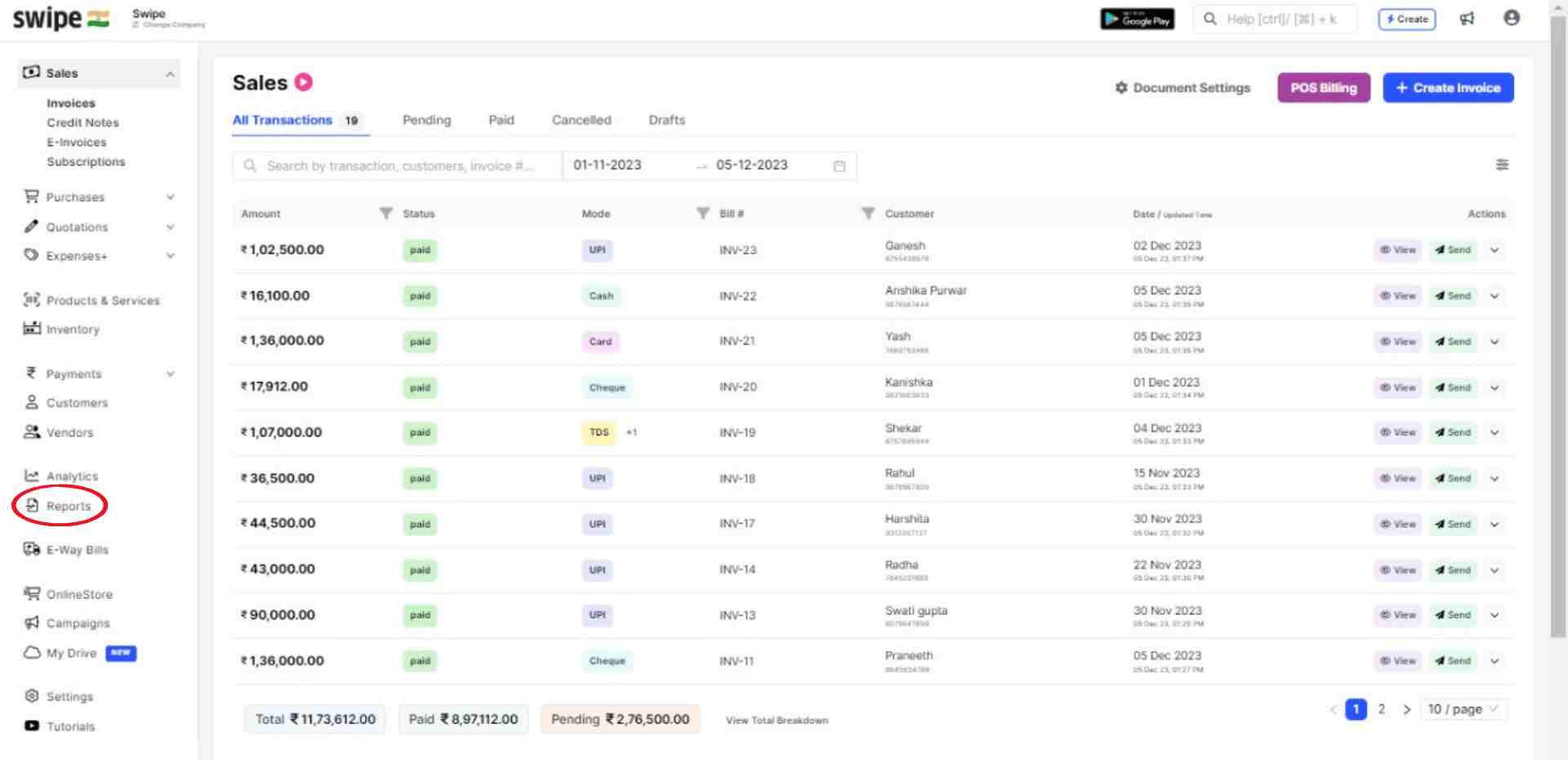
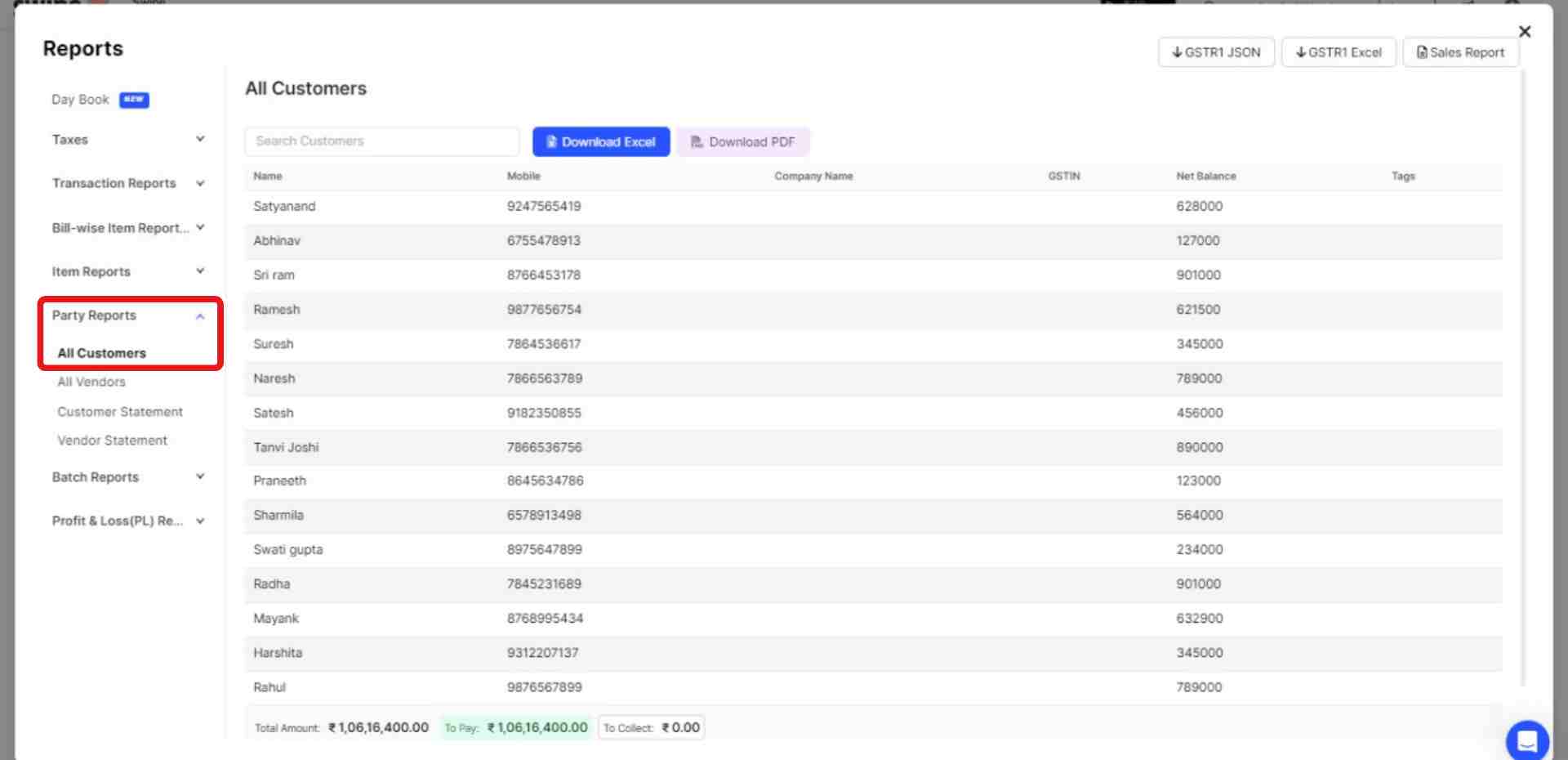
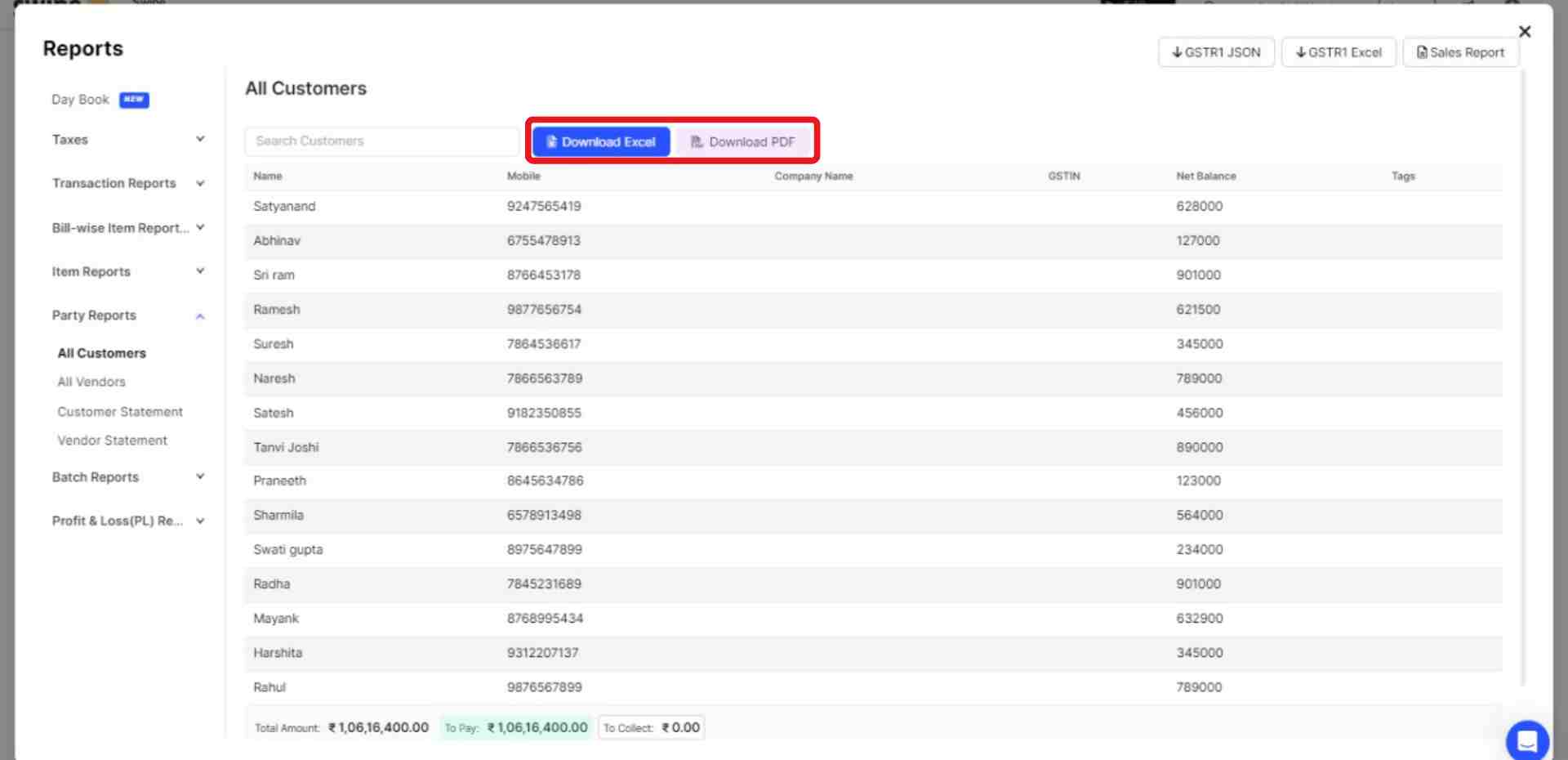
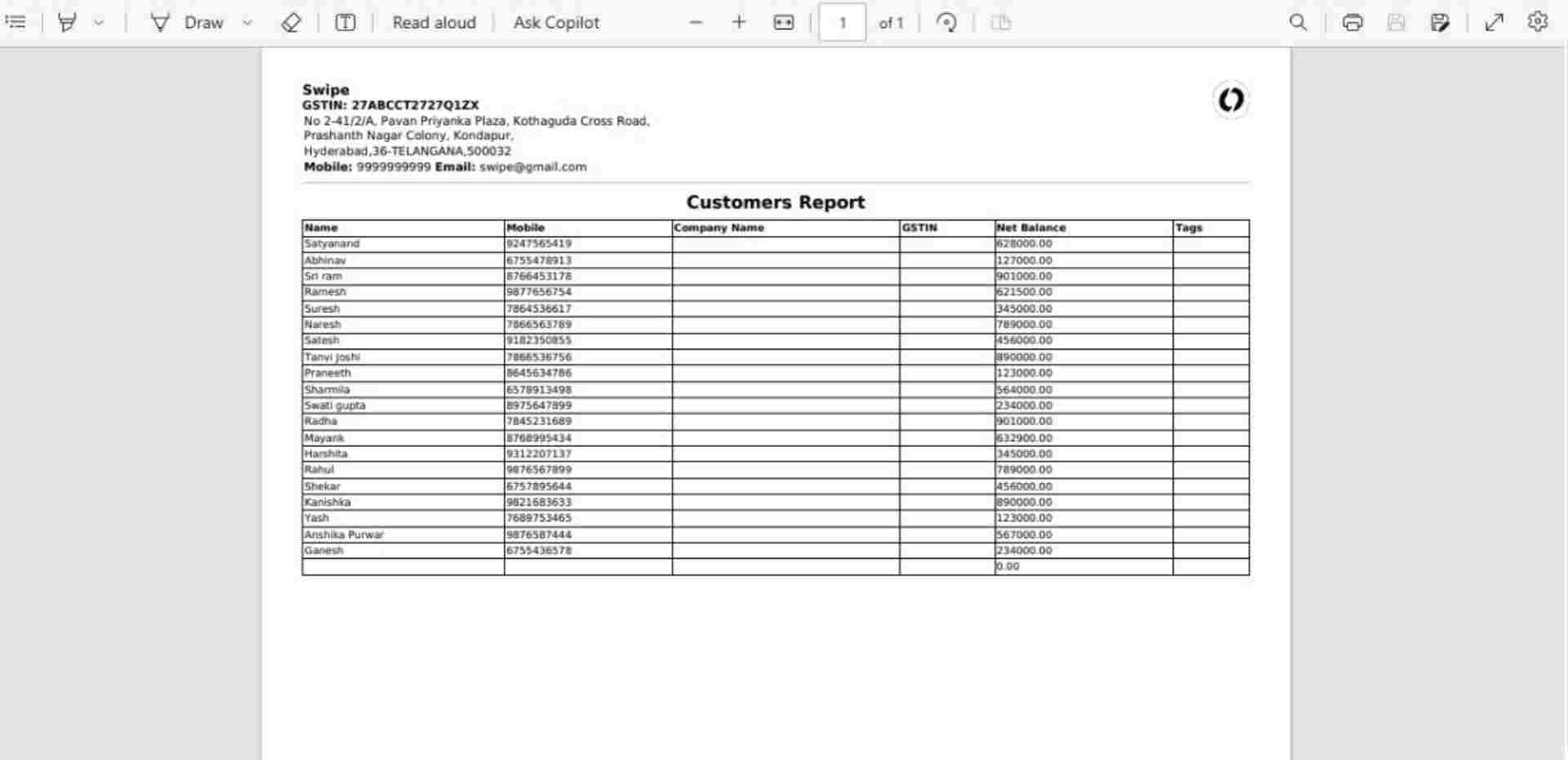

%20(1).png)
%20(1).png)