How to bulk upload products on the web
Step 1: Go to Products / Services
Select the “Products / Services” option from the dashboard on the left.
Now, click on the drop-down button beside “+Add New Items”
Step 2: Click on “Upload Items”.
Select the “Upload Items” option from the dropdown list.
Step 3: Download the product template.
A pop-up appears. Here, click on “Download Product Template”.
Step 4: Enter the product details.
Once downloaded, open the Excel sheet, fill in the details of the product as per the template, and save the Excel sheet.
Step 5: Upload the Items.
Now on Swipe, click into the highlighted section to select the Excel data sheet or drag and drop the saved Excel data sheet.
Step 6: Click on “Confirm”.
A confirmation pop-up will appear with the details of the products. Review the product list and click on the “Confirm” option.
Congratulations! You have successfully added products in bulk.

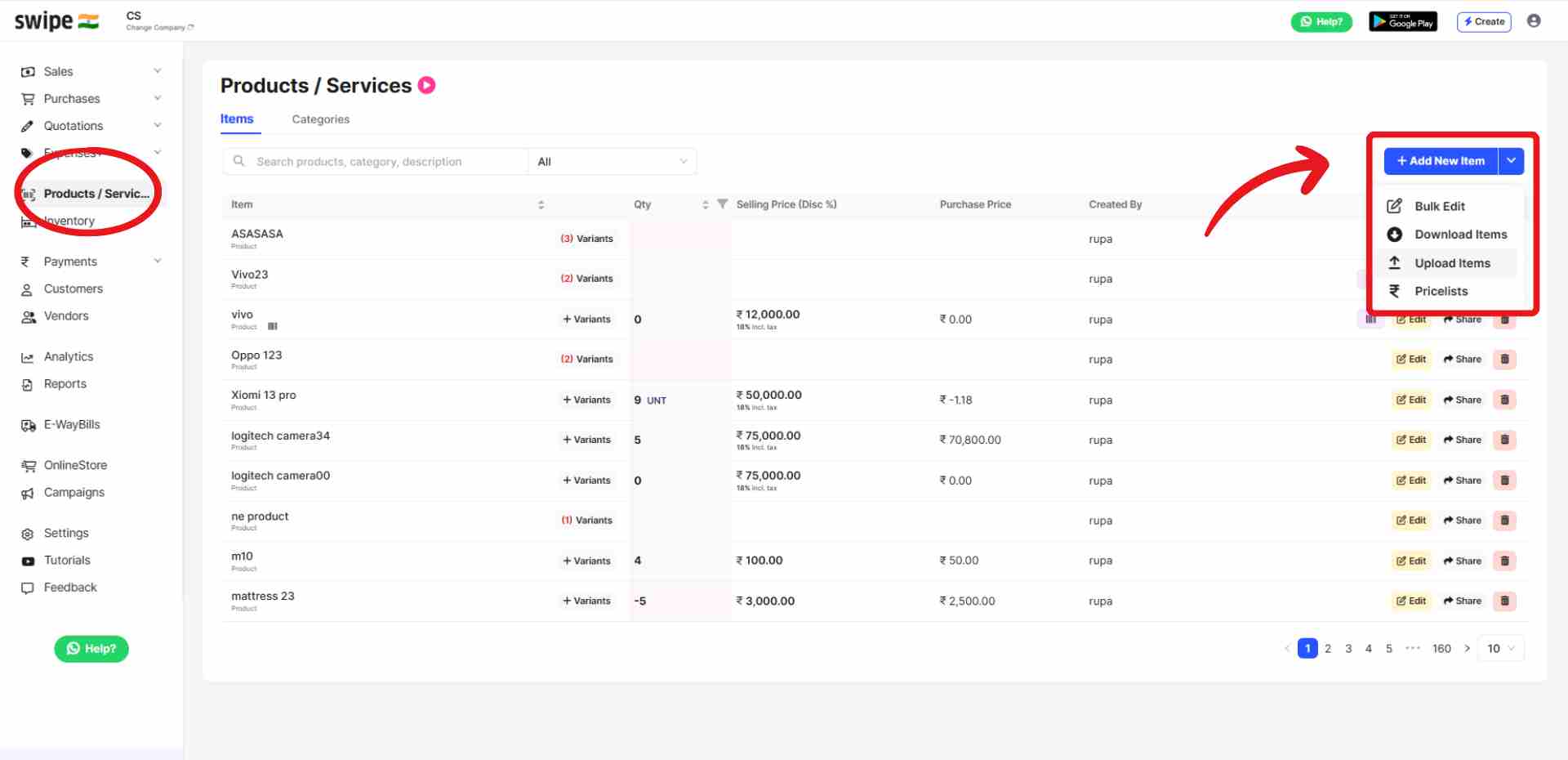
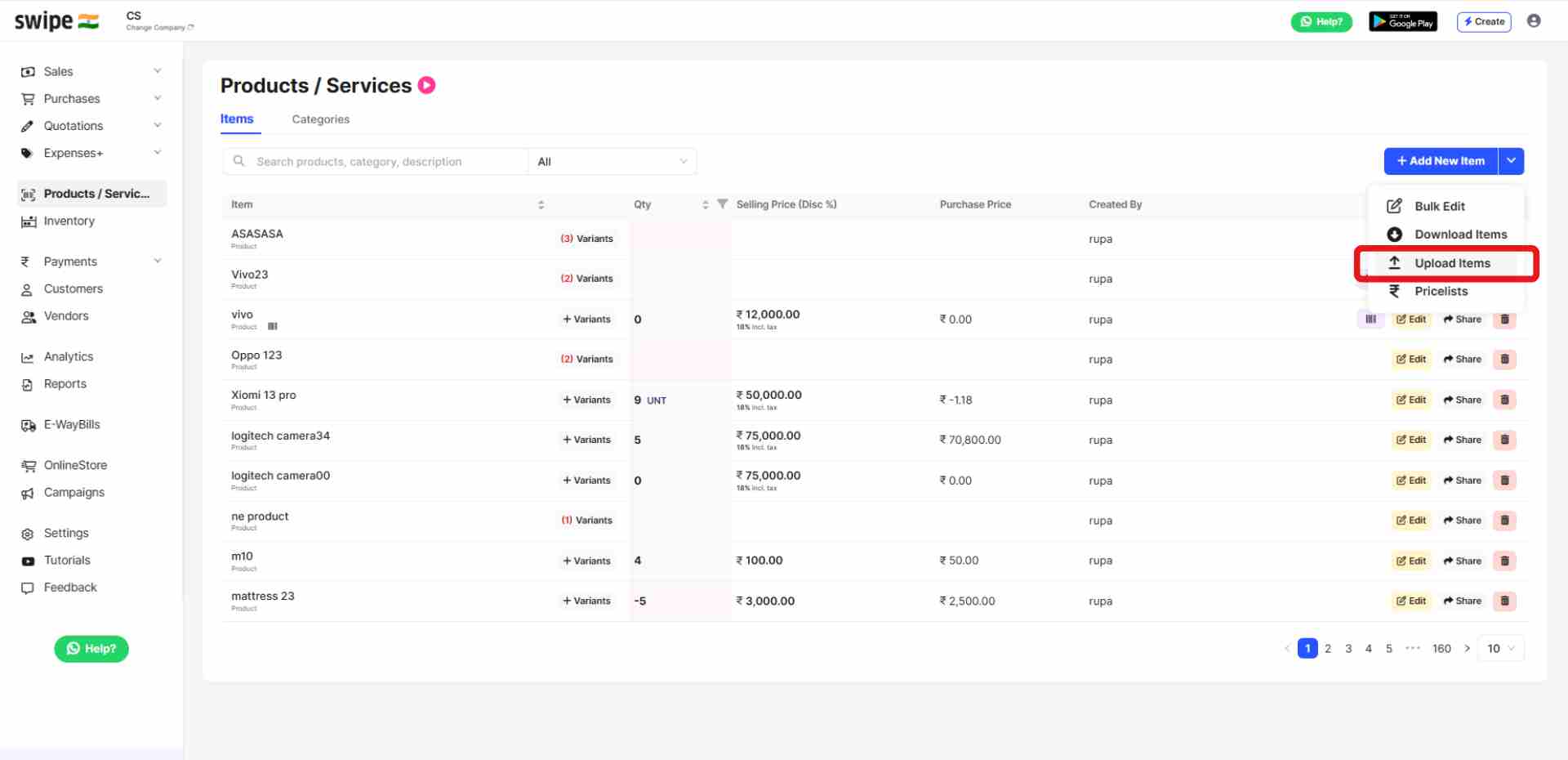
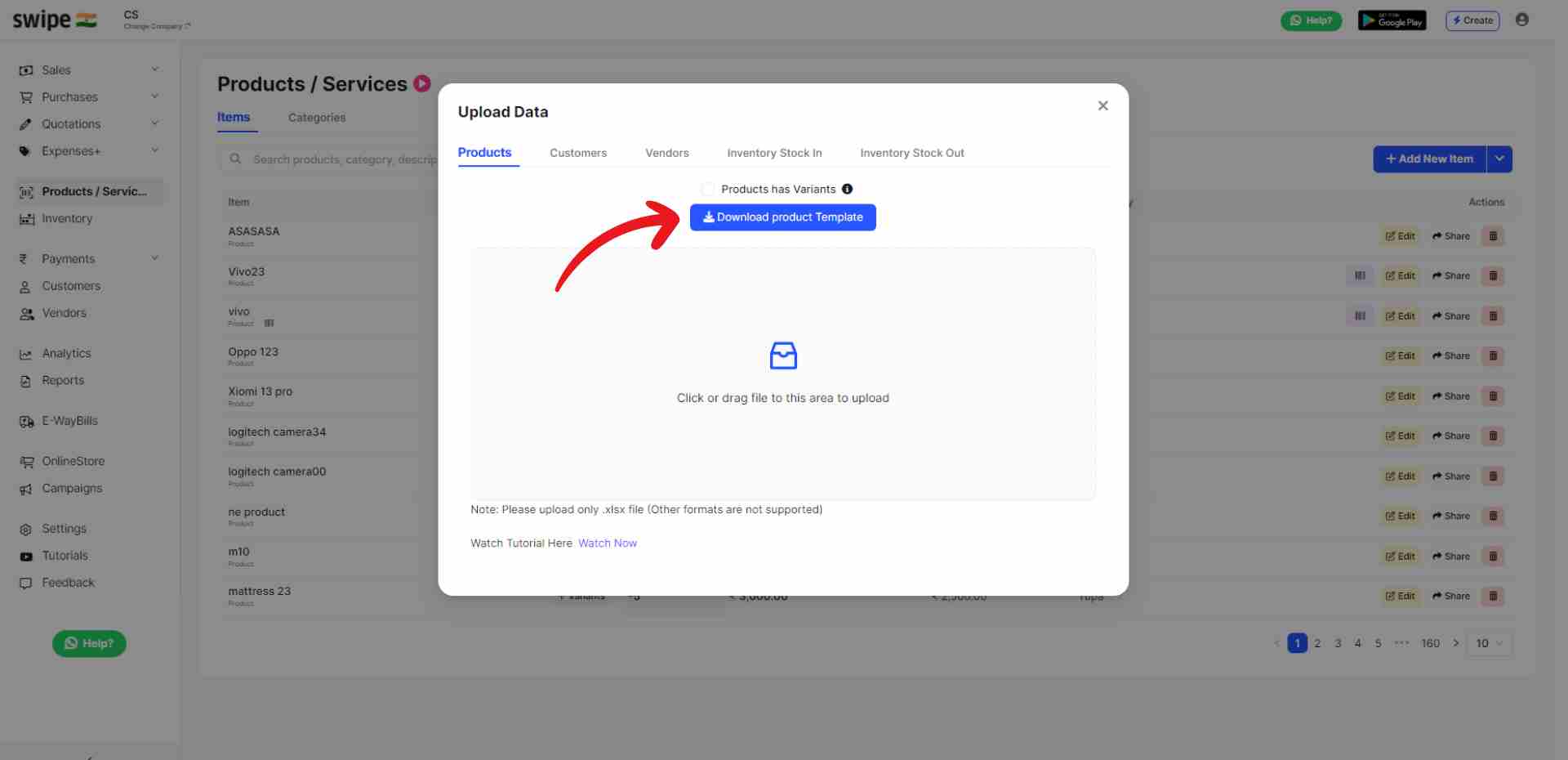
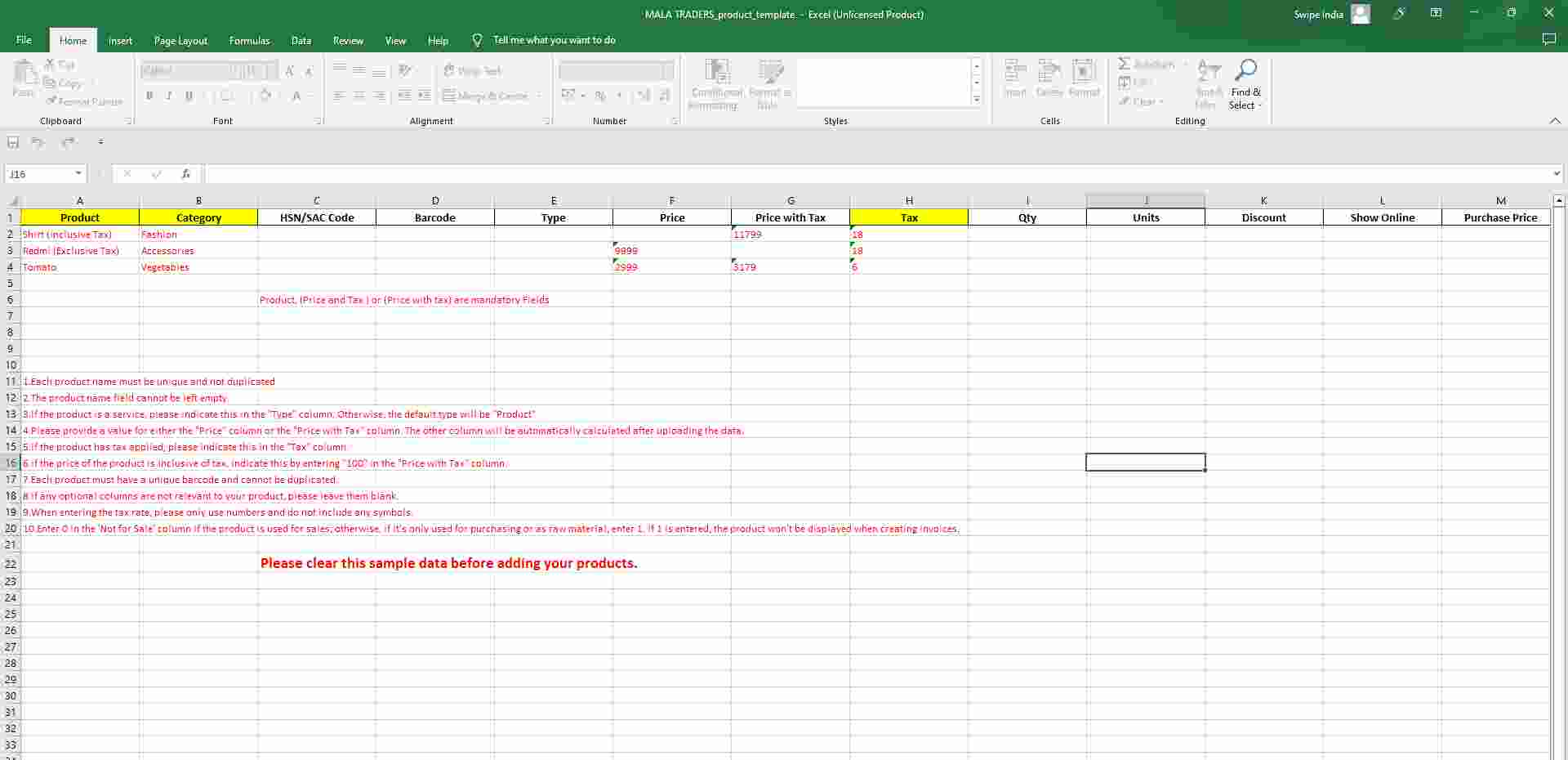
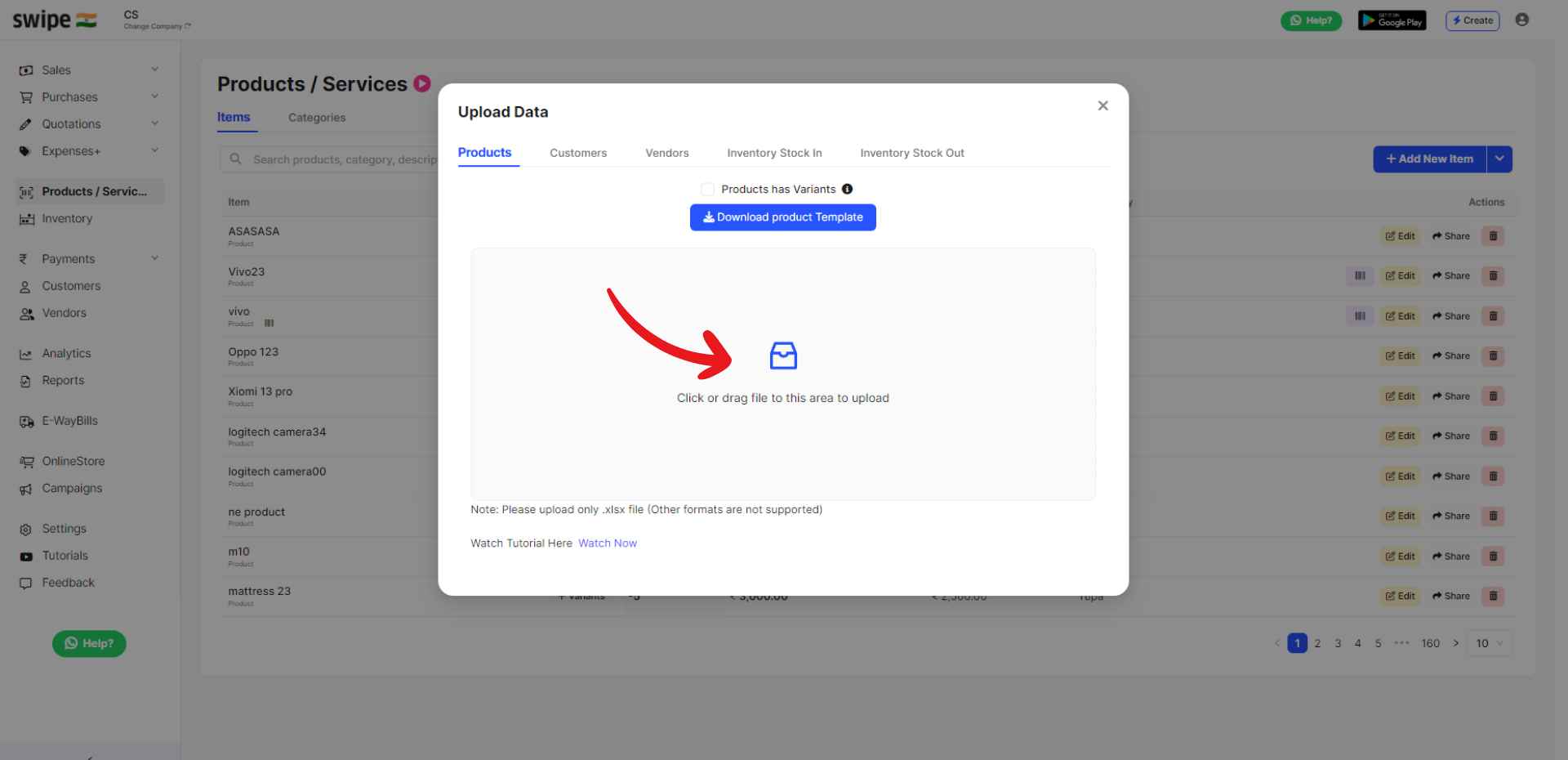


%20(1).png)
%20(1).png)